New: Import/Export formats
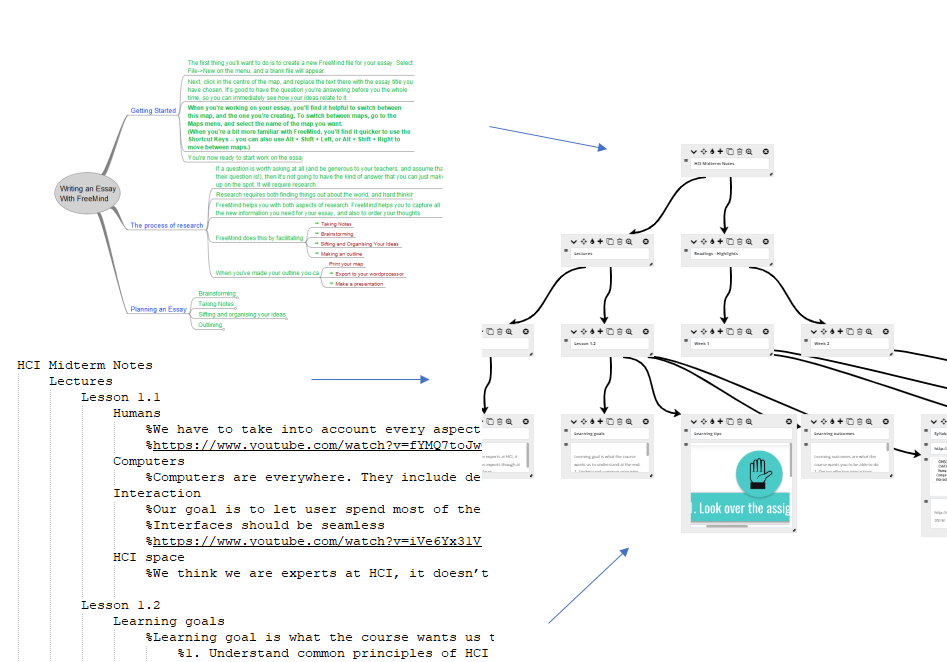
Since our launch, a unique feature to MapsOfMind has been its export PDF, PNG, and TXT format. But in addition to that, we now have import capabilities and one additional export format which is related to the import feature.
FreeMind import
We wanted to expand the combability of MapsOfMind to support other popular mind mapping extensions. One such example is FreeMind which is one of the very first online mind mappers. Due to its simplicity, it's still very popular. If you are a FreeMind user, you can now import your FreeMind maps directly into MapsOfMind by using the import feature.
(Other example maps: http://freemind.sourceforge.net/wiki/index.php/Mind_map_gallery)
We have modified the above example map to show an example of how it looks like in MapsOfMind.
Freemind version:
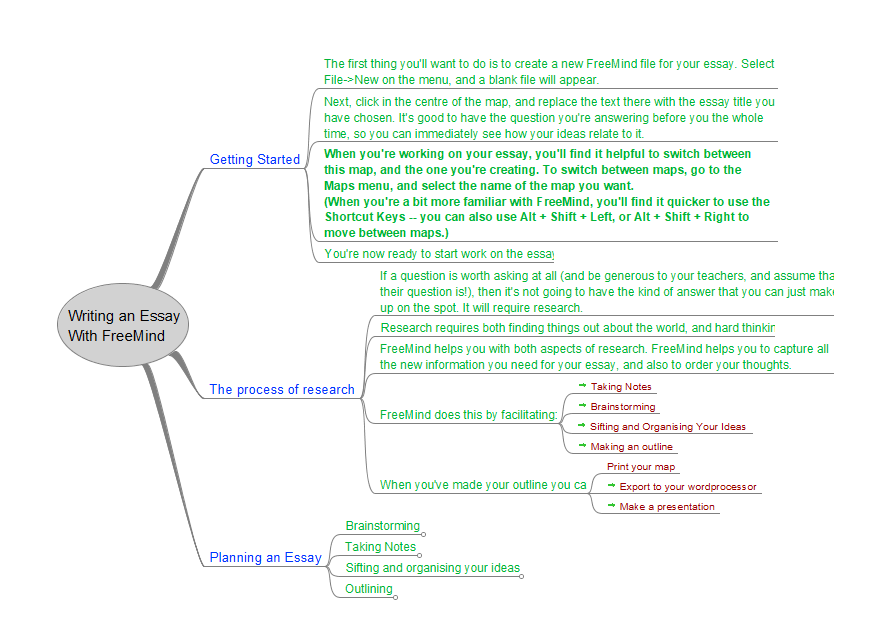
Click here to download this map in Freemind format. Below is the Freemind map imported into MapsOfMind map:
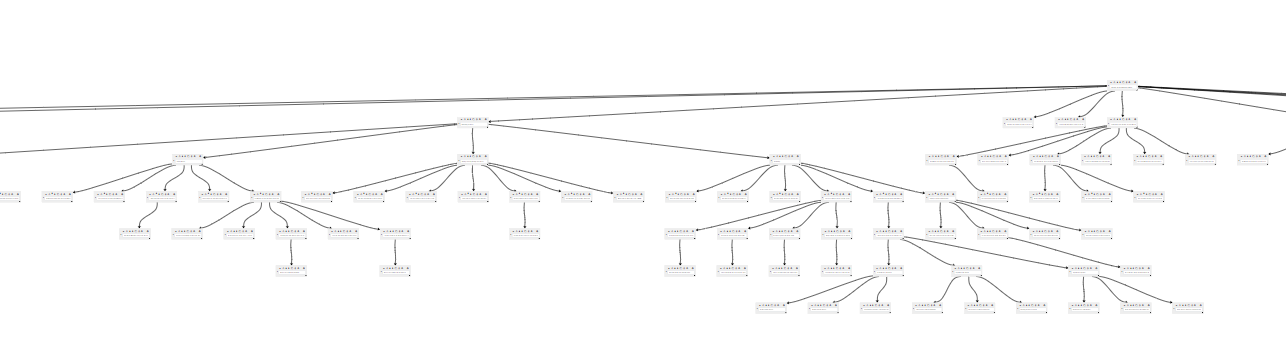
Note: All of this arrangement is done fully automatically! You just need to upload a valid Freemind format map! We have only shown a portion of the map above since the map in its full form is very big. But don't worry - you have plenty of options to format the map in any way you want using the auto arrangement feature.
TXT file import
Apart from Freemind format, you can also convert sequential notes/text directly into a mind map. All you need to do is make sure that your notes are formatted using tabs. Each section is assumed to be a level in the mind map and is imported in a level-by-level manner. Here's an example note:
HCI Midterm Notes
Lectures
Lesson 1.1
Humans
%We have to take into account every aspect of a human from their memories and feeling to their experience with technology
%https://www.youtube.com/watch?v=fYMQ7toJwQ0
Computers
%Computers are everywhere. They include desktops, laptops, tablets, phones, cameras, cars, keys, etc. And with AR, HCI is everywhere.
Interaction
%Our goal is to let user spend most of their time thinking about their task and not their interface.
%Interfaces should be seamless
%https://www.youtube.com/watch?v=iVe6Yx31V-w
HCI space
%We think we are experts at HCI, it doesn’t make us experts though at designing interfaces.Lesson 1.2
Learning goals
%Learning goal is what the course wants us to understand at the end.
%1. Understand common principles of HCI
%2. Understand design lifecycle (understanding iteration)
%3. Understand expanse of HCI
Learning tips
%https://i.imgur.com/ub92f8F.png
Note that the no. of tabs determine what level each node should belong to. For example, "HCI midterm notes" belongs to the first level and "Lesson 1.2" belongs to the 3rd level and on. You can download the notes directly from here. Here's how the imported mindmap would look like zoomed out:
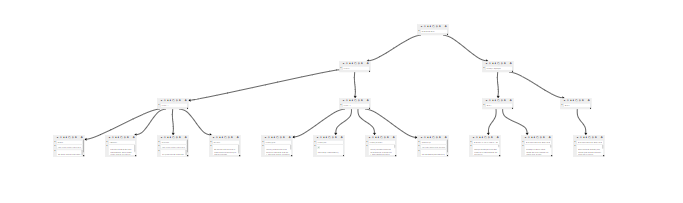
For both these import formats, if you feel like the map is too big, you can always use the "Auto-fit" option from the File menu to make sure the map exactly fits the content.
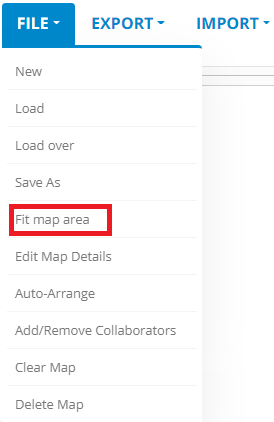
MapsOfMind export
Finally, the new export format (other than the PDF, PNG, and TXT that already exists) is the export to MapsOfMind format. This is very useful in case you want to keep additional backups or if you want to make manual changes to map and re-upload again for any reason!