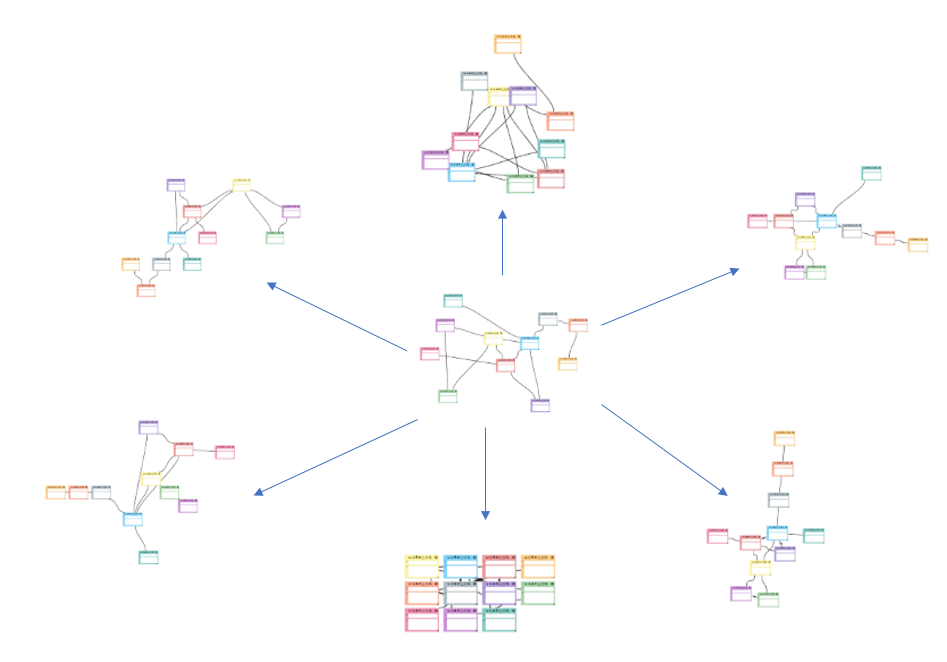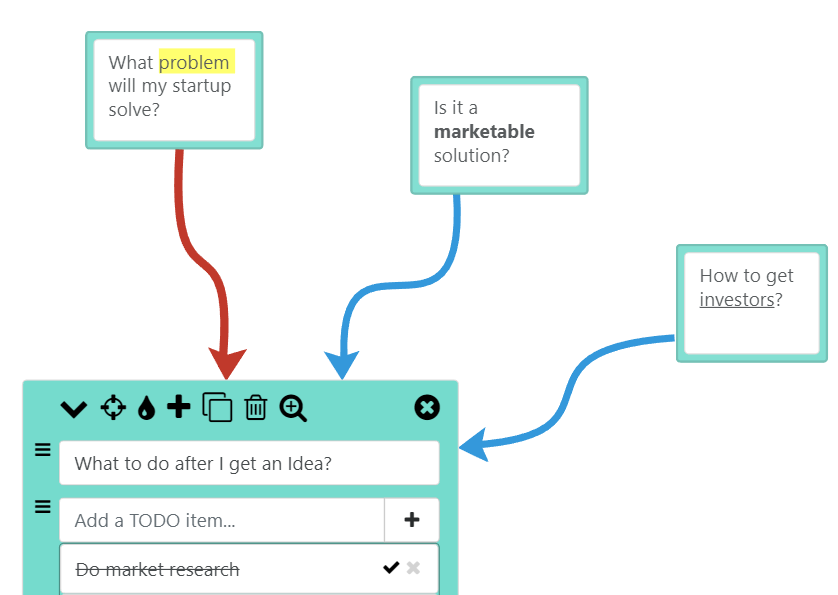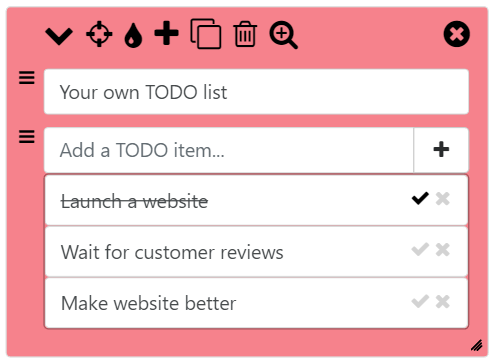New: Document box
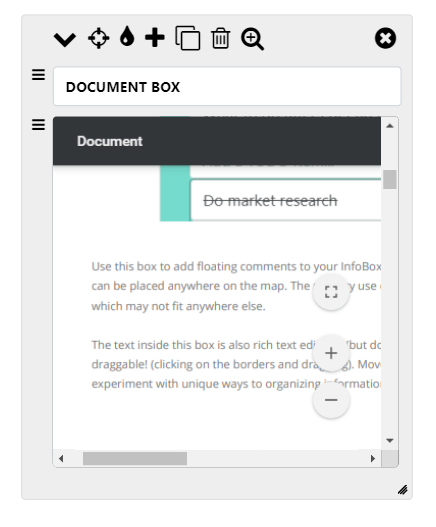
The focus of MapsOfMind has been to be a mind mapper that's capable of creating very versatile maps with varying types of contents. So far, it was only possible to add images, website links and rich text to your mind maps, with document box, it is now possible to add PDFs and images as a standalone box inside any InfoBox.
The working of this box is slightly different compared to other boxes where you directly input text/images. After inserting the box, you will see 2 buttons - "Upload file" and "Select file".
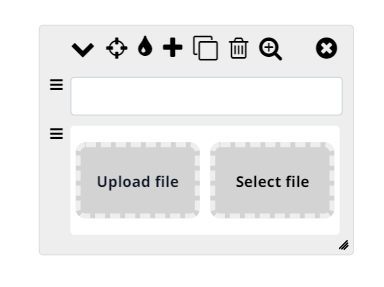
You can either upload a new document/image or select from a list of already uplaoded documents. Note that your uploads are shared across all your maps. Clicking on "Upload file" will bring up a system dialog where you can upload images and PDFs (for now - more formats will be added later based on reqeusts) from your local system. After uploading a document you will see the content of the document in the box instead of the 2 buttons:
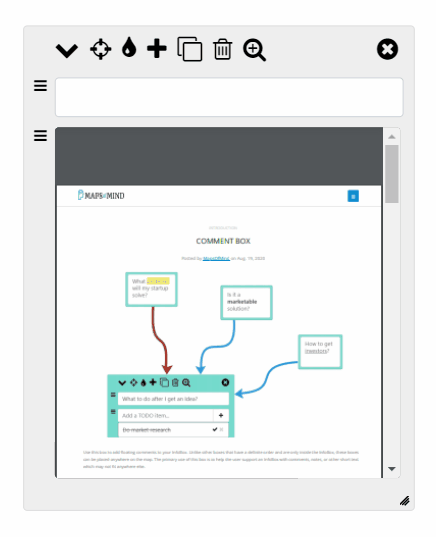
Please note that the appearance of the PDF tools like magnify, fit and page numnbers can differ based on the browser you are using.
This is an incredibly useful tool to have your study materials/notes all in once single place! The file uploder popup also has a list of all your documents categorized by the type of the document for easy access.
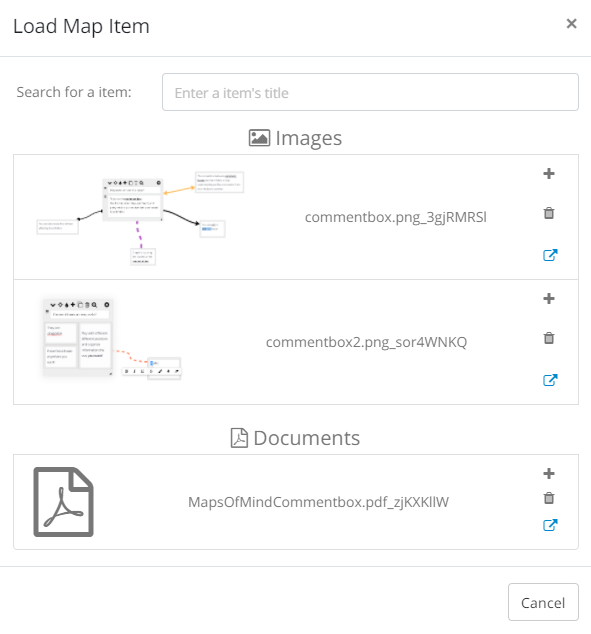
You can search, view, add and delete individual files that you have uploaded so far!
To add a comment box to an InfoBox, click on the link icon as explained in the image below:
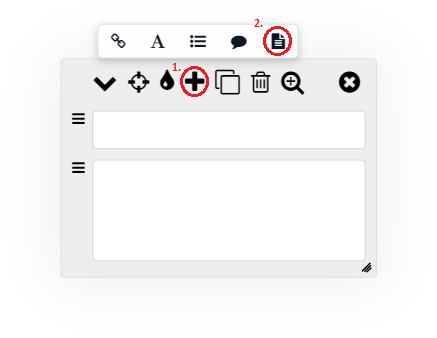
That's it for the tutorial on the comment box!
Learn about the other boxes here:
Let us know if you would like a feature added or if you need help mind mapping with MapsOfMind!