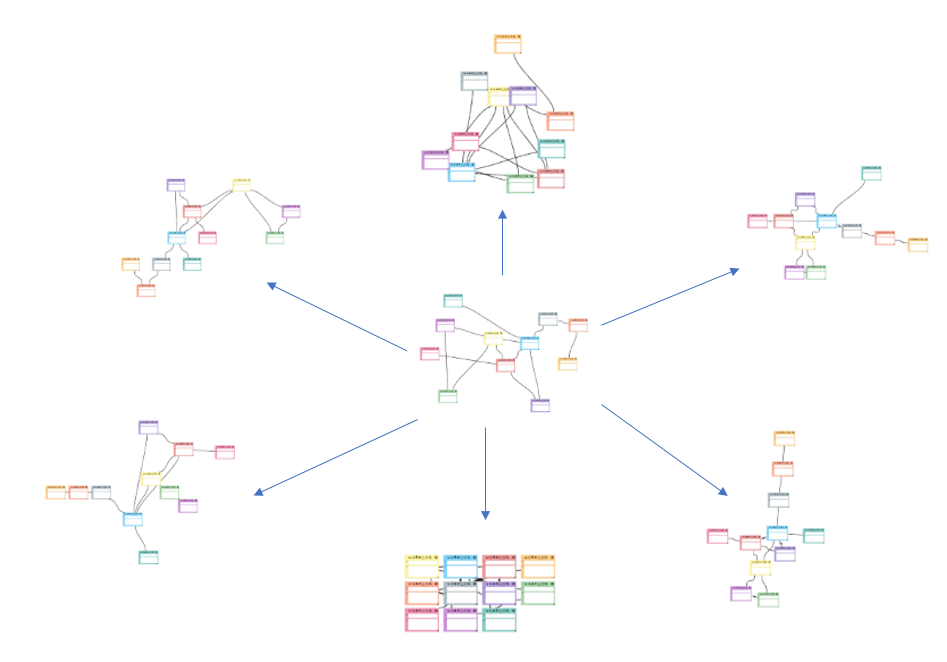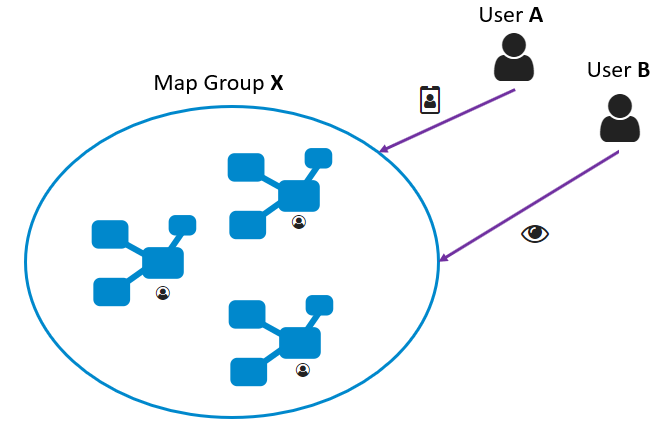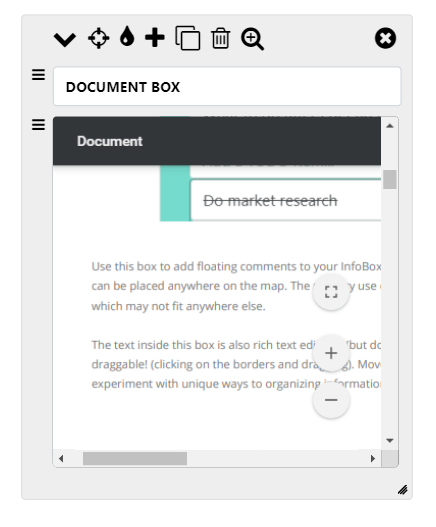Comment box
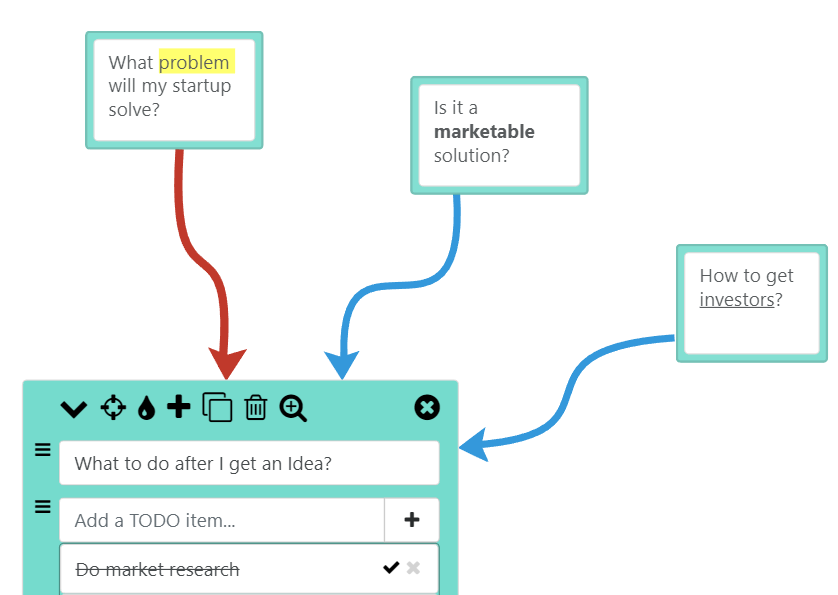
Use this box to add floating comments to your InfoBox. Unlike other boxes that have a definite order and are only inside the InfoBox, these boxes can be placed anywhere on the map. The primary use of this box is to help the user support an InfoBox with comments, notes, or other short text which may not fit anywhere else.
The text inside this box is also rich text editable (but does not have as many features as the richtext box). Just like an InfoBox, the comment box is draggable! (clicking on the borders and dragging). Move them and place them anywhere you like! You can also place them inside the InfoBox and experiment with unique ways to organizing information!
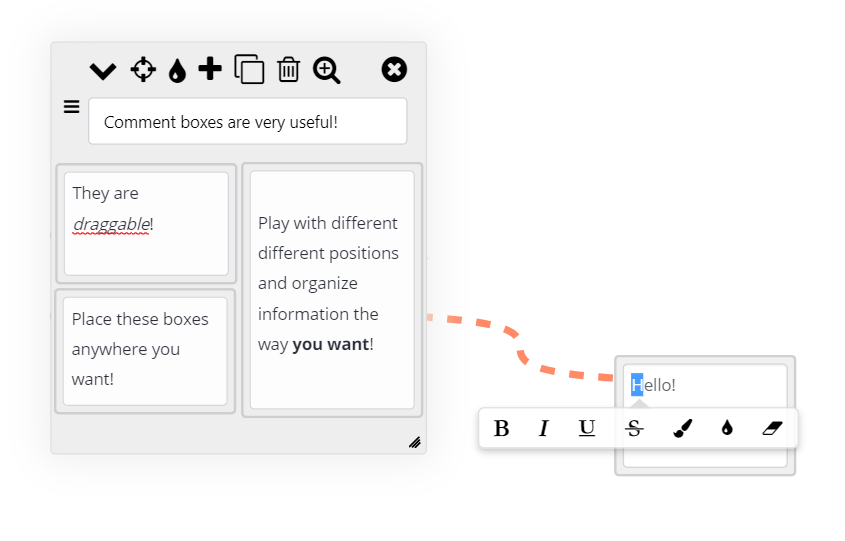
The connector from the comment box to InfoBox is fully customizable just like a connector between 2 InfoBoxes.
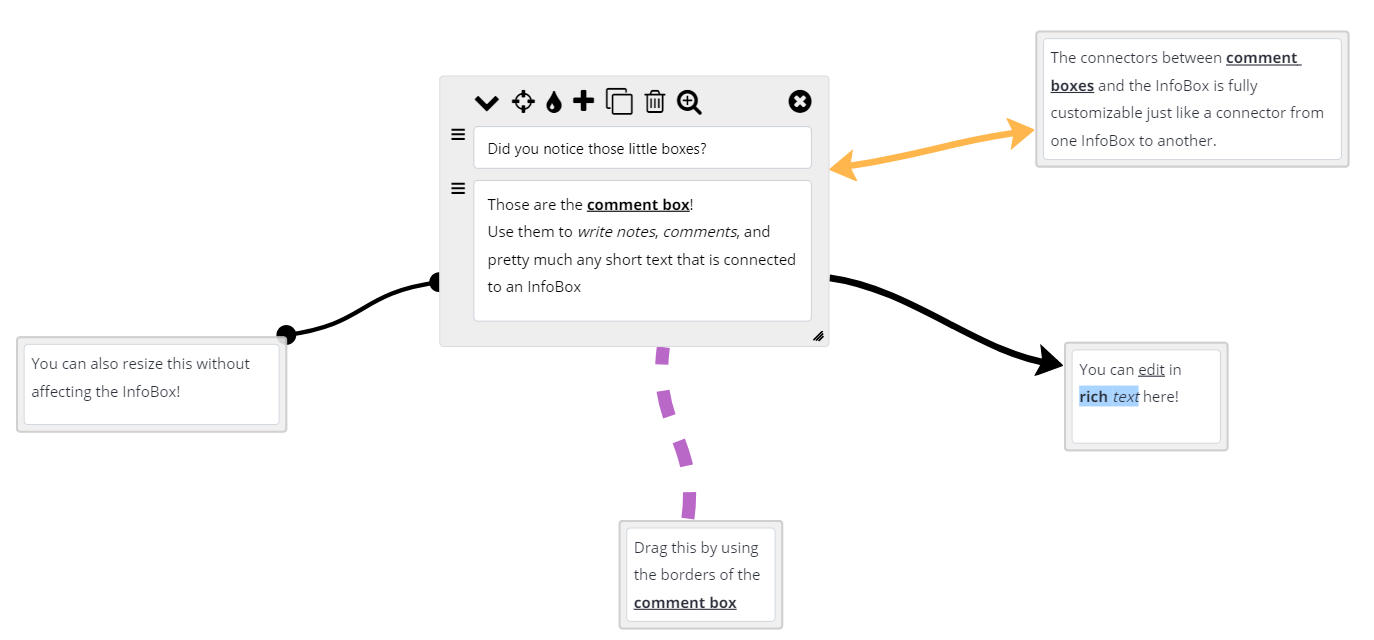
To add a comment box to an InfoBox, click on the link icon as explained in the image below:
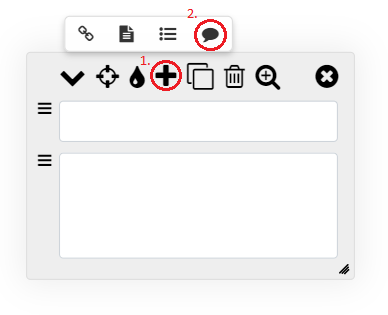
That's it for the tutorial on the comment box!
Learn about the other boxes here:
Let us know if you would like a feature added or if you need help mind mapping with MapsOfMind!